For those of you who met me at FinCon last year, you probably noticed that not only did I not have an iPad, I didn’t have a smartphone of any kind either. At that point in my life, the phone that I was using was completely satisfactory, even if I couldn’t do anymore than talk, text, take pictures and kind of use the Internet. But as I watched everyone at the conference, I realized maybe, just maybe, a smartphone would be kind of fun (and helpful) to have. It was around that time that Apple announced the iPhone 4s. So I did what any smart person would do.
I ordered that one.
Yes, for my very first smartphone I went with the newest model possible. The frugal side of me wanted to buy a refurbished older generations but the really selfish side of me wanted the new one. I figured that it was fine to buy this one because I had never, ever paid for a phone before. I had always gotten the free one that came with my plan and, since I planned on renewing my contract with my carrier (yes, I have a contract and I’m totally fine with it), the phone was at a deeply reduced cost.
For the data plan, I picked the lowest one possible to start. I wanted to see exactly how much data I was using before I bought a more expensive plan. If the cheapest gave me what I needed, there was no reason to increase it. And, lucky for me, it was just enough!
Then came the apps. I find the App Store to be completely overwhelming and I truly didn’t know where to start. I had heard that The Oregon Trail was available, so I bought that. And I put Facebook and a few other ones that, for some reason, I really thought I needed. But I knew I wasn’t using my phone to its fullest potential (and I’m pretty sure I still don’t). So I started doing some research and looking around and asking friends that have iPhones which apps they use the most. From that I was able to cull from the massive app store the ones that really make a difference for me.
Here are a few:
- Pandora. I cannot stand to work or drive or pretty much do anything in silence. I don’t want to overwhelm my phone’s memory with downloading songs, I’m really bad at remembering to charge my iPod, and the radio gets really awful at times. With Pandora, I love being able to stream all of the stations I’ve created no matter where I am. The commercials don’t bother me because they’re really quick and only happen about every 7 songs or so. I’ll deal with a 30 second commercial every 20 minutes or so for all of that free music.
- BookLover. I read. A lot. And I have an extremely extensive handwritten list of books I want to read. However, whenever I’m in a place like a library or bookstore where I’m in a position to actually obtain one of these books, I realize I’ve left the list at home. BookLover is an app that makes it so easy to keep the list with me. You get to create a bookshelf which populates itself with the book art once you enter the title. You can even make little notes and stuff about the books. The best part? It’s free!
- MyFitnessPal. When you’re trying to lose weight frugally, one of the best ways to do it is to write down what you eat to keep track of calories, how much water you drink, how much exercise you do…everything involved in paying attention and being careful. MyFitnessPal makes this so easy. You can enter your weight every day, and, when you’re done entering your calories and exercise for the day, the app will give you a little message that tells you how much you’d weigh 5 weeks from that day if every day were like that. Having the app on my phone, which is always with me, gives me no excuse to not track what I’ve done. This app? Is also free!
- Weave. I love this app because it gives me a way to track and categorize all of my daily to-dos, as well as provides a way to track income earned or money spent on a particular project. I can also track bigger projects, complete with to-dos and money related events as well. It gives the option to email my progress on projects to myself or to anyone else who might need to see it. For someone like me, this is a lot easier than keeping track on paper to-do lists (which are slowly taking over my life). And, of course this one is free!
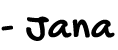

Evernote is a good one that Thad @ Thad Thoughts told me about. Great for keeping all your notes or websites or anything in one place. You can keep on your cellphone and log in at personal computer to access the information.
I am trying to find a good twitter and social applications app.
Christopher @ This That and The MBA recently posted…Help!… Jerry is burning the bridge
I can’t hang in this blog post. I have neither an iPhone or an iPad. I’m on Blackberry. But I will say that I’m in the market to buy a used/refurbished first gen iPad very soon (like this week!) so I’ll be coming back here very soon.
Jessica, The Debt Princess recently posted…Setting a Goal: A Completely Insane and Totally Empowering Goal
I don’t have an iPhone, but I did recently just upgrade my phone to a smartphone. I used a motorola RAZR for the longest time, and it worked great for what I needed it to do. Looking back a few months, I didn’t really understand the ability to waste time that I now have (how’s that for lifestyle inflation?) but I have to admit that I do like the internet access and all the cool stuff that comes with my phone.
CultOfMoney recently posted…The only 3 ways to get a sweet-ass government job
I actually parted with $1.99 to purchase MealBoard. It’s a meal planning/grocery shopping app.
You can type and/or import recipes online and download them to your phone (or in my case, my iPod touch.) As a confirmed nerd, I took the time to “layout the aisles” of my grocery store so I’m not going back and forth.
I love it!
I confess to not having a smart phone. The company-issued Blackberry is enough for the occasional call, and my iPad functions as a limited laptop when on the go. Best apps I used on the last road trip? The built-in app “Notes”‘, for taking down, well, notes, and FreeBooks, for the dozens of free classics it offers for download. And Stupid Zombie, for sheer time-wasting.
Andrew @ 101 Centavos recently posted…Prospect Generators in Mining — The Global Outsourcing Trend Continues