Some time last year, I posted a link to an article that talked about having a decluttered iPhone (I can’t find the link now. I’ll share it on Facebook when I do). I fell in love with that idea and when I got my new phone a few months ago, I decided to take the challenge. I realized that my phone was starting to take over my life
While my phone isn’t as clutter free as it could be, it’s way better than it was. With the exception of Instagram and Goodreads, I removed all social media apps. Then I removed all news outlet apps (CNN, Huffington Post, etc), deactivated all push notifications, and set the do not disturb time frame. Next, I decided not to install any games except for a couple for my daughter. YouTube made the cut but that’s also more for my daughter’s sake than mine. I left Spotify because I’m borderline obsessed with it and I listen to music constantly, and a few other apps like MLB and my library and bank. Stuff I genuinely need and use.
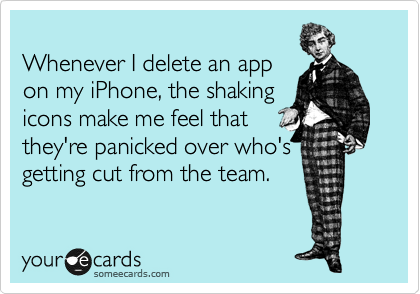
Once I decided to declutter my phone, I also decided I would start using it for good instead of evil. So, when picking which other apps to add or keep, I felt that they needed to have a productive purpose. As in, stuff I can use to make me better instead of worse. To that end, here’s how I’m using my iPhone as a weapon for self-improvement instead of self-destruction:
Duolingo. If you want to learn a new language, Duolingo is the perfect place to start. I first heard about this app from my daughter’s Spanish teacher, which worked out well because I’d long been wanting to brush up on my French and I can do this for free, on my own time. You can choose from about 8 languages, how much you want to practice each day, it grades you instantly, the app tracks your progress, and even if you have zero knowledge of a language, you can use it. It has a game-type feel that makes it fun to learn and keep you interested.
Podcasts. Podcasts are sneaky little learning tools. My husband has long been a fan of them but they never did it for me. Then Serial happened and now I’m a fan. Rather than simply listening to entertainment-based ones, I’ve been trying to learn by downloading business-type podcasts from Michael Hyatt and Jeff Goins, Book Riot’s podcast, and also Criminal, which is short, investigative reporting episodes, all related to crimes, old and relatively new. The criminal justice nerd in me rejoiced upon discovering this one. Not into criminal justice? I’ve seen one for self-improvement, science, money management and personal finance, religion, and dozens of others.
Exercising. Use your phone and create a gym in your pocket! (I’ve also written before how you can use your smartphone to achieve your fitness goals if you want more information on that). As someone who doesn’t love exercising, I’ve had to find ways to keep it interesting. After a 4 month lapse, I’ve started workingout again using my T25 videos but as an alternative, I downloaded a yoga app and a workouts app (literally. That’s what it’s called. Workouts. And Yoga). There’s a free and paid version for each. I recommend the paid version because you get more options and longer workouts. I use this in conjunction with my Couch 2 5K app (that’s more of a springtime app since my basement isn’t finished and it’s fucking cold down there) and with this combination, I barely miss my gym membership.
Gratitude journal. Lots of people recommend keeping one of these so I thought I’d give it a try since it seems like a simple enough effort to improve my mental health. After looking through lots and lots of apps, and not really wanting to pay for one, I settled on one called Grid Diary. What I like about it is that you can set up as many questions or prompts as you want, either by choosing from a library of questions or making up your own. It automatically reminds you at a set time every day to write in the journal so there’s no excuse not to. It’s a quick and easy, something you can do during a commercial. I think I might upgrade to a paid app at some point but for now, this one is just fine.
I’m also starting to use iBooks a bit more, particularly while I’m waiting on the school pick up line or for an appointment, and I have a few store cards loaded onto my phone. I have the Disney app on my phone that my sister and I are using to coordinate our vacation to Disney World this spring so we can be clandestine and surprise the kids. And finally, I’ve taught my mom, sister, and mother-in-law how to use the photo sharing option so we can trade pictures without sending 2340832 texts. 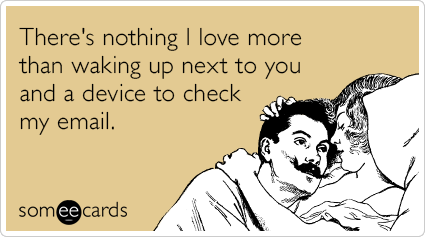
I’m sure, if I wanted, I could pare down my phone even more but for now, I’m okay with the way it looks. And I can tell you that by removing many of the negative influences from my phone, it’s not only improved my state of mind but it keeps me more present and focused when I’m out and about.
Which is really the most important thing.
How are you using your phone for self-improvement? What should I add to my arsenal?

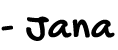

Excellent ! I first reluctantly was given a smart phone to be able to receive email alerts from my Sean’s soccer teams like practice cancellations, etc. Now it is my mini laptop. These things are amazing. Pictures. Always something to read.
I will check out some of these sites/ apps.
Have a happy weekend. Love, SMD’s Momma
I’m wish my daughter’s school and cheer coach would send us text updates instead of email or voice mail. Would make it so much easier!
Hey there, I use my smartphone for my meditation app, Omvana, which I looove so much! Audionotes app helps me jot down notes and at the same time, record some audio when the musings come at a totally random time! Awesome post, Jana! 🙂 x
I’ll have to check out the meditation app. I’ve been thinking about trying it out.
I downloaded duolingo and just subscribed to Criminal. Professor Kelly, eat your heart out!
I have a lot on my phone that I don’t use. I could pare down.
SMD @ Life According to Steph recently posted…Friday Five – pinterest things
HAHA! Dr. Kelly would hate it because they never talk about Kennedy! Paring down my phone has been so liberating.
I couldn’t imagine removing some of my social apps but I don’t have games on my phone. I love Podcast and I do listen to Dave Ramsey and some other motivational ones.
Kerry recently posted…Friday Favorites | Sleepytime
I need to do something with my iPhone. I was flipping through it the other day and can’t figure out why in the world I have some of these apps on my phone. Maybe if I decluttered it and found a couple more productive apps, it would make sense. I might have to peek into that language app, too.
P.J. recently posted…20 Days of Chill Challenge: The Morning After (Day 10)
so, i am pretty sure it was after you spoke about it on your blog (you did, didn’t you? i swear you did) it motivated me to do the same. i have goodreads, instagram and timehop. i have my swagbucks video apps, and 2 games (trivia crack and words with friends) and only because i play with my mum overseas and she loves having that extra communication with me, you know? on top of that i have the bank, blogger, verizon and a couple of random photo ones – all free, i don’t like paying for apps. but the biggest deal for me was deleting facebook and twitter – i never ever use them on my own, it was always ‘i’m sitting here, need something to do’ and i would scroll when i was perfectly capable of sitting there like a normal person, whether i was alone or not. its made a huge difference, and if i really REALLY need to get on them i can still use safari (blogger doesn’t work on there, i rarely use it but it’s handy to have sometimes). something that also helped me was turning off cellular data for a lot of those apps – so when i’m in the car or with people, i can’t use those things without turning on the data or connecting to wifi. so its like a conscious decision and by the time i’ve gone in to settings to change it, i realise what i’m doing and stop. you know? anyway, talk about a long comment! i downloaded the grid diary, that’s such a good idea!
kristen recently posted…Having a tooth extracted is worse than giving birth.
This is great! I hadn’t heard of the language learning app but what a cool idea! I haven’t completely removed social apps, but I did move the FB app to the 3rd screen so it’s not on the home screen tempting me every time I look at my phone. That’s part of why I am taking a break from FB in general, it was getting to where I was scrolling through my news feed constantly, anytime I wasn’t doing something else I was on it. TOO much!
Julia recently posted…Friday Favorites
LOL on the quivering apps when you go to delete one of them from the iPhone! I’m like you, pretty minimal in the apps I use except I have a ton downloaded and they’re all hidden on my Android phone. I have photo editing, photo storing/sharing, Twitter/IG/Facebook, eBook reader, podcast player (thanks again for the Book Riot rec b/c I LOVE it). I think taking and editing photos makes me feel the best, best for self improvement.
lisacng @ expandng.com recently posted…My 5 All-Time Favorite Books on Book Delight
Ok so I have a really REALLY dumb question. How did you listen to Serial? Like is it its own app? Or do you have to purchase it through itunes or something? Why can’t I get my life together and know these things?
The Trivia Crack game has sort of forced me to think about science and history and I didn’t realize how much I knew…
Nadine recently posted…Friday Favorites
There’s a podcast app you dowload and listeb through that. Go to the app store and search for “podcasts”. But on the new iPhone, I think it comes already installed. So, open that app, tap on “search” and then search for Serial. It’ll come up, tap on it and then go from there!
Trivia Crack made me realize how little I know about so much!
I need to get into some Podcasts. Everyone keeps talking about them and there seems to be something for everybody!
Amanda recently posted…My Favorite Christmas Jams
Exercising and posdcasts are my favourite “good” use for my cell phone right now! 🙂